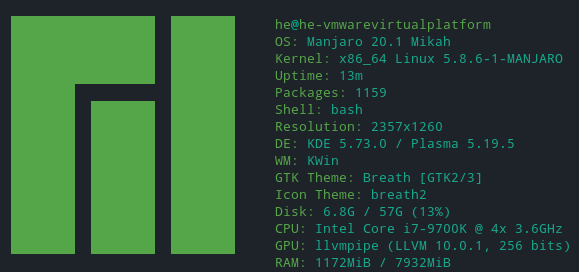
时过境迁,以下内容基于Manjaro KDE 20,可能与新版本有所差别
安装过程中务必设置密码,否则锁屏后无法解锁只能重启
换源
安装完毕后,首先换源提高软件安装及系统更新速度
执行以下命令,会测试几个源的速度,选择速度快的即可
sudo pacman-mirrors -i -c China -m rank
添加Arch源
sudo vi /etc/pacman.conf添加
[archlinuxcn]
SigLevel = Optional TrustedOnly
Server = https://mirrors.ustc.edu.cn/archlinuxcn/$arch执行 sudo pacman -Syyu && sudo pacman -S archlinuxcn-keyring 应用
用户目录切换成英文
如安装过程中语言选择的是英文文,则可跳过此步
sudo pacman -S xdg-user-dirs-gtk
export LANG=en_US
xdg-user-dirs-gtk-update
sudo pacman -Rs xdg-user-dirs-gtk安装yay
sudo pacman -S yay
yay --aururl "https://aur.tuna.tsinghua.edu.cn" --savesudo输入密码显示星号(可选)
#运行命令
sudo nano /etc/sudoers
#添加以下内容
Defaults env_reset,pwfeedback开启启用小键盘
系统设置-输入设备-键盘
安装输入法
sudo pacman -S fcitx5-im fcitx5-rime fcitx5-chinese-addons fcitx5-material-color
vi ~/.pam_environment
#添加如下内容,此处注意一定不要sudo
INPUT_METHOD DEFAULT=fcitx5
GTK_IM_MODULE DEFAULT=fcitx5
QT_IM_MODULE DEFAULT=fcitx5
XMODIFIERS DEFAULT=\@im=fcitx5按照下面链接的步骤安装
https://github.com/fkxxyz/rime-cloverpinyin/wiki/linux#%E5%9F%BA%E4%BA%8Efcitx5
vim ~/.config/fcitx5/conf/classicui.conf
修改 Theme=Material-Color-Pink重启后配置
显示高级选项-程序-默认状态:激活
electron-ssr
先 yay -S debtap 安装debtap
sudo vim /usr/bin/debtap
执行%s/http:\/\/ftp.debian.org\/debian\/dists/https:\/\/mirrors.ustc.edu.cn\/debian\/dists/g
执行%s/http:\/\/archive.ubuntu.com\/ubuntu\/dists/https:\/\/mirrors.ustc.edu.cn\/ubuntu\/dists/g
sudo debtap -u
electron-ssr从github安装beta版,不要从yay安装
sudo debtap xxxx.deb 将electron-ssr.deb安装包格式转换
sudo pacman -U debtap.tar.xz安装转换后的包
代理设置-使用代理自动配置URL:http://127.0.0.1:2333/proxy.pac
如无效重启/切换成使用手动配置的代理服务器再切回来
安装oh-my-zsh
manjaro kde 20.1内置zsh,不需要
sh -c "$(curl -fsSL https://raw.github.com/robbyrussell/oh-my-zsh/master/tools/install.sh)"
git clone https://github.com/zsh-users/zsh-syntax-highlighting.git $ZSH_CUSTOM/plugins/zsh-syntax-highlighting
git clone https://github.com/zsh-users/zsh-autosuggestions.git $ZSH_CUSTOM/plugins/zsh-autosuggestionsvim ~/.zshrc 以下为修改/增加内容
ZSH_THEME="ys"
plugins=(git zsh-syntax-highlighting zsh-autosuggestions)
proxy() {
export http_proxy="http://127.0.0.1:12333"
export https_proxy="http://127.0.0.1:12333"
echo "Http Proxy On"
}
proxyoff() {
unset http_proxy
unset https_proxy
echo "Http Proxy Off"
}chrome设置默认浏览器问题
即使在默认程序里将chrome设置成默认浏览器,打开chrome依旧提示不是默认浏览器,还需要在文件关联中将html的优先程序设置为chrome
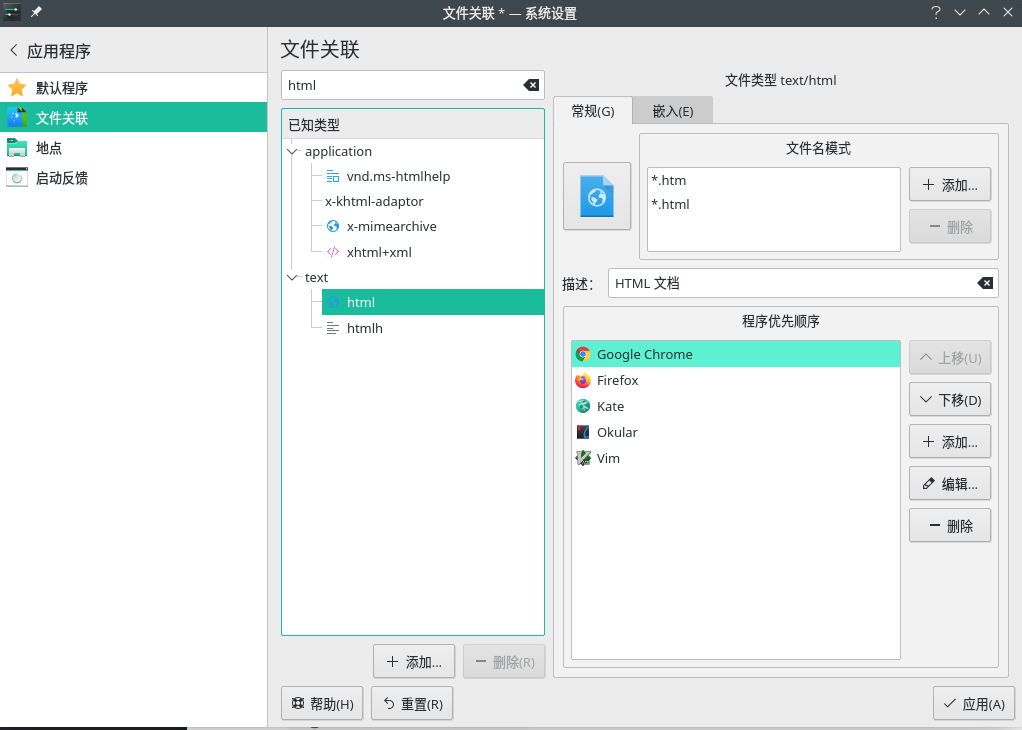
在对应的shell配置文件中增加
# default browser
export BROWSER=/usr/bin/google-chrome-stable %U
文章评论